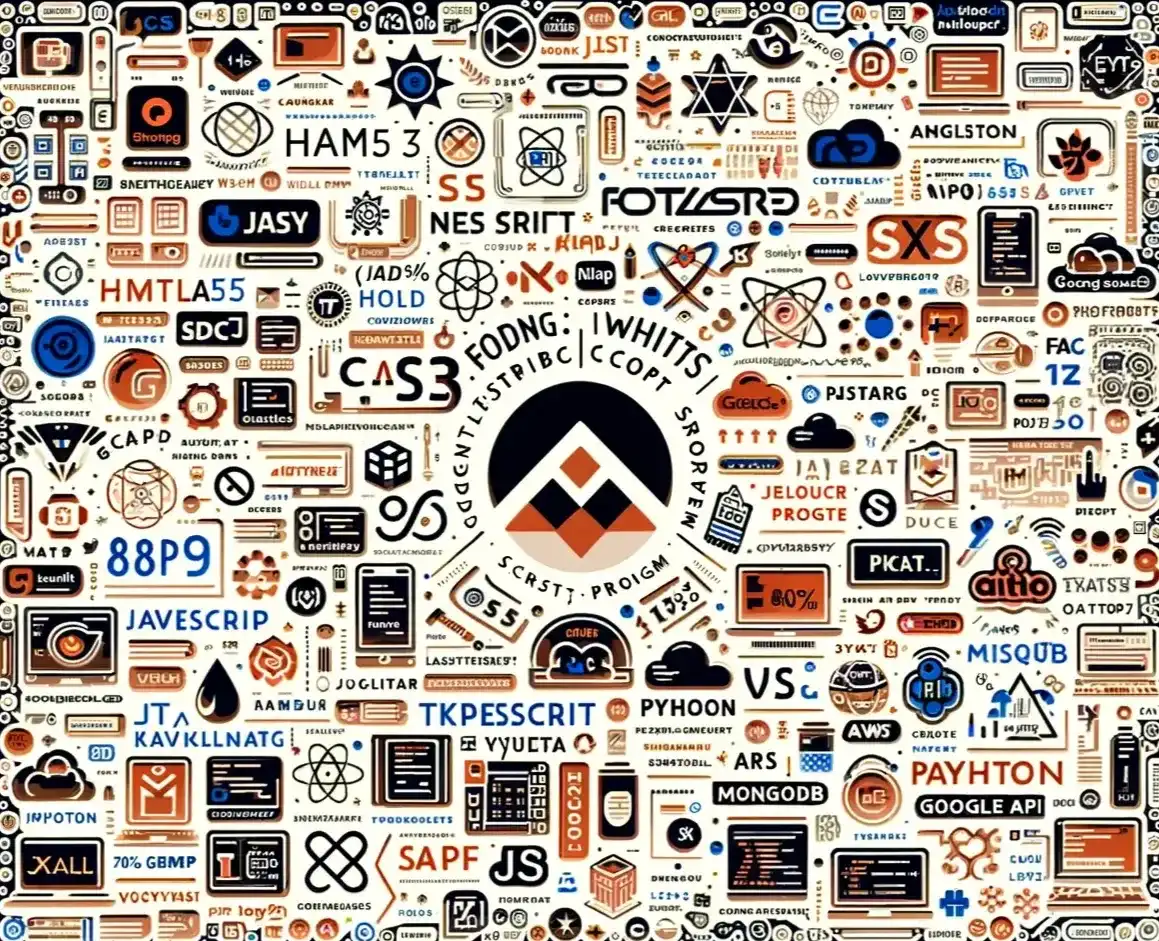1. create a class and function component using react
import React from 'react';
import PropTypes from 'prop-types';
class Toast extends React.Component {
constructor () {
super();
this.state = {
autoClose: this.props.autoClose
};
this.dismissToast = this.dismissToast.bind(this);
}
dismissToast () {
console.log("Im in dissmiss tost");
}
render () {
return (
<div >
Hi {this.state.autoClose}
<button onClick={e=>this.dismissToast()}></button>
</div>
);
}
}
Toast.propTypes = {
autoClose: PropTypes.bool
};
Toast.defaultProps = {
autoClose: true
};
export default Toast;
2. How will you change state in react
using setState method we will pass whichever state we want to change e.g.
this.setState({autoClose:false})
3. what all lifecycle it has
In start first we have to instanciate to component so we have constructor then it goes for
componentWillMount after that render happens then it goes for
componentDidMount
After that it goes in three phases
-
Props changes:
componentWillRecievePropsthen it goes forshouldComponentUpdatewhere if we return true then component will update els it wont. After it goes forcomponentWillUpdatethenrenderand thencomponentDidUpdate -
State changes: it goes for
componentWillUpdatethenrenderand thencomponentDidUpdate
-
Unmounting phase: it goes for
componentWillUnmountsince component will not be in memory so there is no such phases like componentDidUnmount
4. what is difference between react-15 and react-16
- New Core Architecture
- Fragments & Strings: we can also return an array of elements, and string from component’s render method.
- Server Side Rendering
- Reduced File Size
5. what is difference between react-16 and react-17 and later
React 16 and React 17 introduced several changes and improvements, and there are notable differences between them. Additionally, React has continued to evolve with subsequent versions beyond React 17. Here are key differences and improvements between React 16 and React 17:
6. React 16:
-
Context API:
- Introduced a new and improved Context API that provides a more straightforward way to share values like themes or user authentication status throughout the component tree.
-
Fragments:
- Introduced the concept of Fragments, which allows grouping multiple children without adding an extra DOM element.
-
Error Boundaries:
- Introduced Error Boundaries to handle JavaScript errors anywhere in the component tree.
-
React Fiber:
- React 16 introduced the Fiber architecture, a complete rewrite of the core algorithm for rendering components. Fiber allows React to be more flexible, responsive, and able to interrupt rendering to prioritize updates.
-
Portals:
- Portals provide a way to render children into a DOM node that exists outside the hierarchy of the parent component.
7. React 17 and Later:
-
No New Features:
- React 17 is primarily a release focused on changes to the architecture and the development experience rather than introducing new features. It aims to make it easier to upgrade between versions and prepares the ground for future improvements.
-
React Streams:
- React 17 introduced the concept of "React Streams," which provides a new event delegation system. It lays the groundwork for future concurrent rendering improvements.
-
Event Delegation Model:
- Changes in the event delegation model to improve the consistency and predictability of event handling across different rendering modes (e.g., concurrent mode).
-
Improved Error Messages:
- React 17 focuses on improving error messages to make it easier for developers to identify and fix issues in their code.
-
Smooth Migration Path:
- React 17 provides a smoother migration path for applications, allowing them to upgrade without making significant changes immediately. It introduces features like gradual upgrades and deprecation warnings to help developers transition more easily.
-
No Breaking Changes:
- React 17 is designed to be a non-breaking release, meaning that applications built with earlier versions of React should work without modification. This makes it easier for projects to adopt the latest version.
-
Concurrent Mode and React 18:
- While React 17 did not introduce Concurrent Mode, it laid the foundation for it. Concurrent Mode, which is expected to come with React 18 or later versions, promises improved performance and responsiveness by allowing React to work on multiple tasks concurrently.
As of my last knowledge update in January 2022, it's important to note that React may have undergone further updates and improvements beyond React 17. Developers are encouraged to check the official React documentation for the latest information and updates.
8. what is difference between props and state
Props are passed to the child component but states are internal phase of component e.g.
I created a datePicker component I will pass starting date as props
and I will maintain state of component like if user clicks on year he will go to year view, if he clicks on date he will go to date view. basically value of state will change from time to time.
9. in which lifecycle you will you will fetch data from server
It depends on the requirement. Basically my preference is I'll set my page with loader and render it with spinner
and in componentDidMount phase I'll fetch data and will update state based on responce.
10. how you will fetch data in react
previously I was using blue-bird or some other library but now a days I use fetch because it
has advantage over other library which are using normal XHR in its core like default caching, or CORS(cross origin
request) handling.
If some browser dosen't support it I use polyfills for it.
11. How did you used redux with react
I used redux at very simple laval like follows:
- wrap whole application in provider
- create diffrent reducers for diffrent component
-
I had created simple middleware and in createStore method we pass result of
combineReducersas first parameters and middleWare as 2nd. - In different component we were dispaching events with action and payload and based on action type reducers were updating the state
12. what is virtual DOM and what is its benefits.
In most of the library our js interects with actual DOM which always triggers browsers rtender method every time. But in react we create a element in javascript memory which is called virtual DOM.
we update all change to that and when we are finished we add it to actual DOM which calls browser's render metrhod only once.
13. Did you got a chance to work on react native. How did you used it
Yea I had worked with it on small lavel. It's simple we create our application in normal react way and after we finished we put it in an react native envirnment where we get some aditional methods to intrect with device hardware/software e.g. camera(media), contacts, messages etc.
14. What is prop drilling and context API
Prop Drilling:
Prop drilling, also known as "lifting state up" or "threading props," refers to the process of passing data from a higher-level component to a lower-level one through intermediate components in the hierarchy. When a component needs access to a piece of data that is not directly available in its local state or props, it can receive that data as a prop from its parent. If the data needs to be passed down multiple levels, each intermediate component in the hierarchy must pass it along.
While prop drilling can work, it has some drawbacks:
-
Maintenance Complexity:
- As the application grows, the number of props being passed down through the hierarchy may increase, making the code harder to maintain.
-
Component Coupling:
- Intermediate components become coupled with the data they are passing down, reducing their reusability.
-
Verbose Code:
- The code becomes more verbose with the passing of props through components that do not directly use them.
Example of Prop Drilling:
jsx// Grandparent Component
const Grandparent = ({ data }) => (
<Parent data={data} />
);
// Parent Component
const Parent = ({ data }) => (
<Child data={data} />
);
// Child Component
const Child = ({ data }) => (
<Grandchild data={data} />
);
// Grandchild Component
const Grandchild = ({ data }) => (
<div>{data}</div>
);
Context API:
The Context API is a feature in React that provides a way to share values like themes, authentication status, or other global configurations without explicitly passing them through each level of the component tree. It helps to solve the prop drilling problem by allowing data to be accessed by any component in the tree, regardless of its depth, without the need for explicit props.
The Context API includes two main parts:
-
React.createContext:- Creates a context object with a
Providercomponent and aConsumercomponent.
- Creates a context object with a
-
Context.Provider:-
Wraps the part of the component tree where the context needs to be available. It accepts a
valueprop that provides the data to be shared.
-
Wraps the part of the component tree where the context needs to be available. It accepts a
-
Context.Consumer:- Used within a component to access the context's value.
Example of Context API:
jsx// Create a context
const MyContext = React.createContext();
// Grandparent Component
const Grandparent = () => (
<MyContext.Provider value="Hello from Context!">
<Parent />
</MyContext.Provider>
);
// Parent Component
const Parent = () => (
<Child />
);
// Child Component
const Child = () => (
<Grandchild />
);
// Grandchild Component
const Grandchild = () => (
<MyContext.Consumer>
{value => <div>{value}</div>}
</MyContext.Consumer>
);
In this example, the Grandchild component can access the context's value without the need for prop
drilling. Context API provides a cleaner and more scalable solution for sharing values across components, especially
when dealing with deeply nested component hierarchies.
15. What is redux selector
In the context of Redux, a selector is a function that extracts a specific piece of information from the Redux store's state. Selectors are commonly used to encapsulate the logic for retrieving and computing derived state from the raw state stored in the Redux store. They help to keep the components decoupled from the specific structure of the state and make it easier to manage and test the state-related logic.
Redux selectors are typically used with the reselect library, which is a popular library for creating
memoized selectors. Memoization ensures that a selector only recomputes its value when its input selectors change,
improving performance by avoiding unnecessary recalculations.
Here's a basic example of a Redux selector without using reselect:
javascript// Redux store state
const initialState = {
users: {
byId: {
1: { id: 1, name: 'John' },
2: { id: 2, name: 'Jane' },
},
allIds: [1, 2],
},
};
// Selector function
const getUsers = state => state.users;
// Usage in a component or elsewhere
const users = getUsers(initialState);
console.log(users);
In this example, the getUsers selector simply returns the users slice from the Redux store's
state.
Now, let's look at an example using reselect:
javascriptimport { createSelector } from 'reselect';
// Redux store state
const initialState = {
users: {
byId: {
1: { id: 1, name: 'John' },
2: { id: 2, name: 'Jane' },
},
allIds: [1, 2],
},
};
// Selectors
const getUsersState = state => state.users;
const getAllUserIds = state => getUsersState(state).allIds;
// Memoized selector using reselect
const getUsers = createSelector(
[getUsersState, getAllUserIds],
(users, allIds) => allIds.map(id => users.byId[id])
);
// Usage in a component or elsewhere
const users = getUsers(initialState);
console.log(users);
In this example, createSelector from reselect is used to create a memoized selector
getUsers. It takes two input selectors (getUsersState and getAllUserIds) and a
function that computes the derived state. The memoized selector ensures that the computation is only performed when
the relevant parts of the state change.
Using reselect becomes more beneficial as the application grows, and there are more complex selectors or
when the state structure changes. It helps in optimizing the performance of selectors and avoiding unnecessary
recomputations.
16. what is immutable js
Click here for more informationImmutable.js is a library for JavaScript that provides immutable, persistent data structures. The key concept behind Immutable.js is that once an immutable object (like a List or Map) is created, it cannot be changed. Instead of modifying existing objects, operations on immutable objects return new objects with the desired changes, leaving the original objects unchanged.
Here are some key points about Immutable.js:
-
Immutability:
- Immutable.js enforces immutability, meaning that the state of an object cannot be modified after it is created. This helps in preventing unintended side effects and makes it easier to reason about the application state.
-
Persistent Data Structures:
- Immutable.js provides persistent data structures, which means that existing versions of a data structure are still accessible even after modifications. This enables efficient updates and avoids unnecessary copying of data.
-
Functional Programming:
- Immutable.js encourages a functional programming style, where data is treated as immutable and operations are performed through pure functions. This can lead to more predictable and maintainable code.
-
Performance Optimization:
- Immutable.js employs structural sharing and various optimization techniques to minimize the memory and computational costs of creating new objects. This makes it efficient for building and updating complex data structures.
-
Popular Data Structures:
- Immutable.js provides a set of commonly used persistent data structures such as List, Map, Set, and others. These structures can be used to represent collections, key-value pairs, and more.
Here's a simple example using Immutable.js:
javascriptconst { Map } = require('immutable');
// Creating an immutable Map
const originalMap = Map({ key: 'value' });
// Updating the Map (returns a new Map)
const updatedMap = originalMap.set('newKey', 'newValue');
console.log(originalMap.toJS()); // { key: 'value' }
console.log(updatedMap.toJS()); // { key: 'value', newKey: 'newValue' }
In this example, the set operation on the original map does not modify the original map but instead
returns a new map with the specified update. This ensures the immutability of the original data structure.
17. How you use react with typescript
Using React with TypeScript involves incorporating TypeScript into your React project to enable static typing and enhance development productivity. Here are the steps to use React with TypeScript:
18. Set Up a React Project:
-
Start by setting up a new React project using a tool like Create React App (CRA) or your preferred build tool.
bashnpx create-react-app my-ts-react-app --template typescript -
The
--template typescriptflag initializes the project with TypeScript.
19. Folder Structure:
-
In a TypeScript React project, common convention is to organize files with the
.tsxextension for React components and.tsfor TypeScript files.
20. TypeScript Configuration:
-
TypeScript requires a configuration file (
tsconfig.json). Create or modify this file in the project root to specify TypeScript options.json// tsconfig.json { "compilerOptions": { "target": "es5", "lib": ["dom", "dom.iterable", "esnext"], "allowJs": true, "skipLibCheck": true, "esModuleInterop": true, "allowSyntheticDefaultImports": true, "strict": true, "forceConsistentCasingInFileNames": true, "module": "esnext", "moduleResolution": "node", "resolveJsonModule": true, "isolatedModules": true, "jsx": "react-jsx" // or "react-jsxdev" for development }, "include": ["/src/**/*.ts", "/src/**/*.d.ts", "src/**/*.tsx", "src/**/*.json"], "exclude": ["node_modules"] }
21. Writing TypeScript React Components:
-
When creating React components, use the
.tsxextension. -
Define prop types and state types using TypeScript interfaces.
tsx//src/components/ExampleComponent.tsx import React, { FC } from 'react'; interface ExampleComponentProps { message: string; } const ExampleComponent: FC<ExampleComponentProps> = ({ message }) => ( <div>{message}</div> ); export default ExampleComponent;
22. Using Props and State:
-
TypeScript provides type checking for props and state. Utilize generics (
FC,React.Component, etc.) to define prop and state types.tsxinterface MyComponentProps { name: string; age: number; } class MyComponent extends React.Component<MyComponentProps, {}> { // ... }
23. TypeScript with Hooks:
-
When using hooks, you can define the type of state using generics.
tsxconst [count, setCount] = useState<number>(0);
24. TypeScript with Context:
-
Use TypeScript to define context types.
tsxinterface MyContextProps { data: string; updateData: (newData: string) => void; } const MyContext = React.createContext<MyContextProps | undefined>(undefined);
25. Additional Resources:
- Refer to the official TypeScript documentation for React: React with TypeScript
- Explore TypeScript-specific React libraries and tools for enhanced development.
By following these steps, you can integrate TypeScript seamlessly into your React development workflow, leveraging its static typing features to catch potential errors early in the development process.
26. what is useState, useEffect, useCallback, useMemoise, with examples
Let's delve into each of the React hooks you mentioned: useState, useEffect,
useCallback, and useMemo. I'll provide explanations and examples for each.
27. useState:
The useState hook in React allows functional components to manage state. It returns an array with two
elements: the current state value and a function that lets you update it.
Example:
jsximport React, { useState } from 'react';
const Counter = () => {
// useState returns an array with the current state and a function to update it
const [count, setCount] = useState(0);
return (
<div>
<p>Count: {count}</p>
<button onClick={() => setCount(count + 1)}>Increment</button>
</div>
);
};
export default Counter;
28. useEffect:
The useEffect hook is used for side effects in functional components. It allows you to perform actions
after the component renders or when certain dependencies change.
Example:
jsximport React, { useState, useEffect } from 'react';
const DataFetcher = () => {
const [data, setData] = useState(null);
useEffect(() => {
// Fetch data when the component mounts
fetch('https://api.example.com/data')
.then(response => response.json())
.then(data => setData(data));
// Cleanup function (optional) for unmounting or before re-render
return () => {
// Cleanup code
};
}, []); // Empty dependency array means this effect runs only once (on mount)
return <div>{data ? <p>Data: {data}</p> : 'Loading...'}</div>;
};
export default DataFetcher;
29. useCallback:
The useCallback hook is used to memoize functions, preventing unnecessary re-renders of components that
depend on those functions.
Example:
jsximport React, { useState, useCallback } from 'react';
const ButtonWithCallback = () => {
const [count, setCount] = useState(0);
// useCallback memoizes the increment function
const increment = useCallback(() => {
setCount(count + 1);
}, [count]);
return (
<div>
<p>Count: {count}</p>
<button onClick={increment}>Increment</button>
</div>
);
};
export default ButtonWithCallback;
30. useMemo:
The useMemo hook is used to memoize values, preventing unnecessary recalculations when dependencies have
not changed.
Example:
jsximport React, { useState, useMemo } from 'react';
const MemoizedComponent = () => {
const [count, setCount] = useState(0);
// useMemo memoizes the result of the expensive calculation
const expensiveResult = useMemo(() => {
// Expensive calculation based on count
return count * 2;
}, [count]);
return (
<div>
<p>Count: {count}</p>
<p>Expensive Result: {expensiveResult}</p>
<button onClick={() => setCount(count + 1)}>Increment</button>
</div>
);
};
export default MemoizedComponent;
These hooks are essential tools in the React developer's toolbox, providing a clean and efficient way to manage state, handle side effects, and optimize performance in functional components.
31. What all ways you can stop reRendring of component
In React, preventing unnecessary re-renders is crucial for optimizing performance. Here are some techniques and hooks you can use to control and minimize component re-renders:
-
PureComponent or React.memo:
-
For class components, you can use
PureComponentto automatically perform a shallow comparison of props and state before deciding to re-render. For functional components, you can useReact.memoto achieve the same effect.
jsx// Using PureComponent for class components class MyComponent extends React.PureComponent { // ... } // Using React.memo for functional components const MyMemoizedComponent = React.memo(MyComponent); -
For class components, you can use
-
shouldComponentUpdate:
-
In class components, you can explicitly define the conditions under which a component should update by
implementing the
shouldComponentUpdatelifecycle method.
jsxclass MyComponent extends React.Component { shouldComponentUpdate(nextProps, nextState) { // Return true if the component should update, false otherwise return nextProps.someProp !== this.props.someProp || nextState.someState !== this.state.someState; } // ... } -
In class components, you can explicitly define the conditions under which a component should update by
implementing the
-
React.PureComponent for Functional Components:
-
React provides a
React.memoHOC (Higher Order Component) to memoize functional components, similar to howPureComponentworks for class components.
jsxconst MyMemoizedComponent = React.memo(MyComponent); -
React provides a
-
Using React Hooks (useMemo, useCallback):
-
The
useMemoanduseCallbackhooks can be used to memoize values and functions, respectively, preventing unnecessary recalculations and re-renders.
jsxconst MemoizedComponent = () => { const memoizedValue = useMemo(() => calculateValue(someProp), [someProp]); const memoizedCallback = useCallback(() => doSomething(someProp), [someProp]); // ... }; -
The
-
Optimizing Context Consumers:
-
If you're using the Context API, consider using the
React.memoHOC oruseMemoto optimize consumers of context values.
-
If you're using the Context API, consider using the
-
Avoiding Inline Function Definitions in Render:
-
Inline function definitions in the render method can cause new function instances on each render, triggering
unnecessary re-renders. Instead, use
useCallbackto memoize function references.
jsxconst MyComponent = ({ onClick }) => { return <button onClick={onClick}>Click me</button>; }; const ParentComponent = () => { const handleClick = useCallback(() => { console.log('Button clicked!'); }, []); return <MyComponent onClick={handleClick} />; }; -
Inline function definitions in the render method can cause new function instances on each render, triggering
unnecessary re-renders. Instead, use
By employing these techniques, you can optimize your React components and ensure that they only re-render when necessary, improving overall application performance.
32. Difference between Pure Component and imPure Component
In React, the terms "Pure Component" and "Impure Component" are not standard or commonly used terminologies. However, there is a concept of a "Pure Component" in React, and I assume by "Impure Component," you might be referring to a regular (non-pure) component.
33. Pure Component:
-
React.PureComponent:
React.PureComponentis a base class provided by React for class components.- It performs a shallow comparison of the current props and state with the next props and state to determine whether the component should update.
- If the props and state have not changed, the component will not re-render, optimizing performance.
- It is particularly useful when dealing with simple or primitive prop types.
Example:
jsxclass MyPureComponent extends React.PureComponent {
// ...
}
34. Impure Component (Regular Component):
-
React.Component:
React.Componentis the base class for creating class components in React.- It does not implement automatic shallow prop and state comparison like
React.PureComponent. -
By default, a component created using
React.Componentwill re-render whenever itsrendermethod is called. -
Developers need to implement their own logic using lifecycle methods like
shouldComponentUpdateto optimize rendering.
Example:
jsxclass MyComponent extends React.Component {
shouldComponentUpdate(nextProps, nextState) {
// Custom logic to determine whether the component should update
// Return true to update, false to skip re-render
return nextProps.someProp !== this.props.someProp || nextState.someState !== this.state.someState;
}
// ...
}
35. Key Differences:
-
Shallow Comparison:
-
React.PureComponentperforms a shallow comparison of props and state for automatic shouldComponentUpdate checks. -
React.Componentdoes not automatically perform this comparison, and developers need to implementshouldComponentUpdatefor custom logic.
-
-
Usage:
-
React.PureComponentis suitable for components with simple or primitive prop types where a shallow comparison is sufficient. -
React.Componentis used for components where custom logic is needed for determining whether to update.
-
-
Performance Optimization:
-
React.PureComponentis designed to optimize performance by preventing unnecessary re-renders when props and state have not changed. -
React.Componentcan be optimized manually by implementingshouldComponentUpdatebased on the specific needs of the component.
-
In summary, the main distinction lies in the automatic shallow comparison provided by
React.PureComponent versus the manual implementation of update logic using
shouldComponentUpdate in React.Component. Choosing between them depends on the complexity of
your component and the desired level of optimization.
36. What is key in context of react component
In the context of React components, a "key" is a special attribute that you can include when rendering a list of elements. The key attribute is used by React to efficiently update the UI and keep track of individual components within a list.
37. Purpose of Keys:
When you have a dynamic list of elements in React, such as rendering an array of components, each component in the list needs a unique identifier. The key serves as that identifier, helping React identify which components have changed, been added, or been removed. This is crucial for optimizing the rendering process and ensuring a smooth user experience.
38. Usage:
When rendering a list of components, you should assign a unique key to each component. The key is a special attribute that should be set to a stable identifier, such as an ID or index, which remains consistent across renders.
Example:
jsxconst MyList = ({ items }) => {
return (
<ul>
{items.map((item) => (
<li key={item.id}>{item.name}</li>
))}
</ul>
);
};
In this example, each li element in the list has a key attribute set to the
id property of the corresponding item. This ensures that React can efficiently update, add, or remove
elements based on their keys.
39. Importance of Keys:
-
Efficient Updates:
- React uses keys to determine which elements have changed, allowing it to update only the components that need to be re-rendered rather than re-rendering the entire list.
-
Avoiding Unnecessary Re-renders:
- Keys help React distinguish between different components, preventing unnecessary re-renders and improving the performance of the application.
-
Ensuring Component Identity:
- Keys provide a stable identity to components, ensuring that React can correctly track and manage them throughout their lifecycle.
-
Optimizing DOM Manipulation:
- Keys assist React in optimizing the manipulation of the DOM, leading to more efficient updates and improved rendering performance.
40. Key Best Practices:
-
Use Stable Identifiers:
- Keys should be stable and unique across renders. Avoid using indexes as keys if the list is dynamic and can change.
-
Avoid Using Index as Key in Dynamic Lists:
- While using array indexes as keys might work, it's generally better to use a unique identifier from your data to avoid issues when the list changes.
jsx// Avoid this (can lead to issues when the list changes):
{items.map((item, index) => (
<li key={index}>{item.name}</li>
))}
// Prefer this:
{items.map((item) => (
<li key={item.id}>{item.name}</li>
))}
Using keys appropriately ensures that React can efficiently manage and update lists of components, contributing to the overall performance of your React application.
41. what is connect in react redux. What is mapStateToProps, mapDispatchToProps
In React Redux, the connect function is a higher-order component (HOC) that connects a React component to
a Redux store. It is a part of the React Redux library and provides a way to interact with the Redux state and actions
in a React component.
42. connect Function:
The connect function is used to wrap a React component and connect it to the Redux store. It takes two
main arguments: mapStateToProps and mapDispatchToProps.
jsximport { connect } from 'react-redux';
const ConnectedComponent = connect(mapStateToProps, mapDispatchToProps)(YourComponent);
43. mapStateToProps:
The mapStateToProps function is used to specify which part of the Redux state should be passed to the
connected component as props. It receives the entire Redux state as its argument and returns an object that represents
the props you want to inject into your component.
jsxconst mapStateToProps = (state) => {
return {
// Props derived from Redux state
user: state.user,
todos: state.todos,
};
};
In the connected component (YourComponent), you can access these props:
jsxconst YourComponent = ({ user, todos }) => {
// Access user and todos props
};
44. mapDispatchToProps:
The mapDispatchToProps function is used to specify which Redux actions should be available as props in
the connected component. It allows you to bind action creators to the dispatch function, making it
possible to dispatch actions directly from the component.
jsximport { fetchUserData, addTodo } from './actions';
const mapDispatchToProps = (dispatch) => {
return {
// Props containing dispatched actions
fetchUserData: () => dispatch(fetchUserData()),
addTodo: (text) => dispatch(addTodo(text)),
};
};
In the connected component, you can use these actions as props:
jsxconst YourComponent = ({ fetchUserData, addTodo }) => {
// Access fetchUserData and addTodo as props
};
45. Example:
Here's how you can use connect with mapStateToProps and mapDispatchToProps:
jsximport React from 'react';
import { connect } from 'react-redux';
import { fetchUserData, addTodo } from './actions';
const mapStateToProps = (state) => {
return {
user: state.user,
todos: state.todos,
};
};
const mapDispatchToProps = (dispatch) => {
return {
fetchUserData: () => dispatch(fetchUserData()),
addTodo: (text) => dispatch(addTodo(text)),
};
};
const ConnectedComponent = connect(mapStateToProps, mapDispatchToProps)(YourComponent);
const YourComponent = ({ user, todos, fetchUserData, addTodo }) => {
// Access user, todos, fetchUserData, and addTodo as props
};
export default ConnectedComponent;
By using connect with mapStateToProps and mapDispatchToProps, you create a
connected component that can access specific parts of the Redux state and dispatch actions to update the state. This
pattern helps in maintaining a separation of concerns between your UI components and the state management provided by
Redux.
46. What is difference between redux and react-redux
Redux and React-Redux are related but serve different purposes in a React application.
47. Redux:
Redux is a state management library for JavaScript applications, commonly used with React. It provides a predictable state container, helping manage the state of your application in a more organized and scalable way. Redux follows a unidirectional data flow and centralizes the application's state in a single store.
Key Concepts of Redux:
- Store: The single source of truth that holds the entire state of the application.
- Actions: Plain JavaScript objects describing changes to the state.
- Reducers: Functions that specify how the state changes in response to actions.
Redux can be used with any JavaScript framework or library, not just React. It is framework-agnostic and works well with Angular, Vue, and others.
48. React-Redux:
React-Redux is the official React binding for Redux. It provides a set of tools to make it easier to
integrate Redux with a React application. React-Redux includes the connect function, which is a
higher-order component (HOC) used to connect a React component to the Redux store.
Key Features of React-Redux:
-
<Provider>Component: Wraps the entire React application and makes the Redux store available to all components. -
connectFunction: A function that connects a React component to the Redux store, allowing it to access the state and dispatch actions.
jsx// Example using connect
import { connect } from 'react-redux';
const ConnectedComponent = connect(mapStateToProps, mapDispatchToProps)(YourComponent);
49. Summary:
- Redux is a standalone state management library for JavaScript applications.
-
React-Redux is the official React binding for Redux, providing tools like
connectto integrate Redux with React applications seamlessly.
In essence, Redux manages the state, while React-Redux provides the integration layer between Redux and React components. When using Redux with React, it's common to use both libraries together, with React-Redux facilitating the connection between React components and the Redux store.
50. what is getDerivedStateFromProps, shouldComponentUpdate lifecycle.
Both getDerivedStateFromProps and shouldComponentUpdate are lifecycle methods in React that
are related to handling updates and rendering of components.
51. getDerivedStateFromProps:
Usage:
-
getDerivedStateFromPropsis a static method that is called before every render, when new props are received. It allows a component to update its internal state based on changes in props.
Signature:
jsxstatic getDerivedStateFromProps(nextProps, prevState)
Example:
jsxclass MyComponent extends React.Component {
static getDerivedStateFromProps(nextProps, prevState) {
// Update state based on changes in props
if (nextProps.someValue !== prevState.someValue) {
return { someState: nextProps.someValue };
}
return null; // No state update
}
// ...
}
52. shouldComponentUpdate:
Usage:
-
shouldComponentUpdateis called before rendering when new props or state are received, or when forceUpdate is called. It allows a component to control whether it should re-render.
Signature:
jsxshouldComponentUpdate(nextProps, nextState)
Example:
jsxclass MyComponent extends React.Component {
shouldComponentUpdate(nextProps, nextState) {
// Compare current props and state with next props and state
// Return true to re-render, false to skip re-render
return nextProps.someValue !== this.props.someValue || nextState.someState !== this.state.someState;
}
// ...
}
53. Differences:
-
Static vs. Instance Method:
-
getDerivedStateFromPropsis a static method, meaning it doesn't have access to the component instance (this). It's used for deriving state from props. -
shouldComponentUpdateis an instance method, allowing access to both current and next props and state.
-
-
Return Value:
-
In
getDerivedStateFromProps, the return value is an object that represents the updated state, ornullif no state update is needed. -
In
shouldComponentUpdate, the return value is a boolean (trueto re-render,falseto skip re-render).
-
In
-
Use Cases:
-
getDerivedStateFromPropsis commonly used when you need to synchronize the component's state with changes in props. -
shouldComponentUpdateis used for performance optimization by preventing unnecessary re-renders when certain conditions are met.
-
-
Timing:
getDerivedStateFromPropsis invoked before rendering (during the "render" phase).-
shouldComponentUpdateis invoked aftergetDerivedStateFromPropsand before rendering.
In summary, getDerivedStateFromProps is focused on updating the component's state based on changes in
props, while shouldComponentUpdate is focused on controlling whether the component should re-render based
on props and state changes for performance optimization.
54. how each lifecycle method of react class can be implemented with react hooks
In React, class components use lifecycle methods, while functional components can use React Hooks to achieve similar lifecycle functionality. Here's a comparison of common lifecycle methods in class components and their equivalent functionality using React Hooks.
55. componentDidMount equivalent using useEffect:
Class Component:
jsxclass MyComponent extends React.Component {
componentDidMount() {
console.log('Component did mount');
// Perform side effects or initializations
}
// ...
}
Functional Component with Hooks:
jsximport React, { useEffect } from 'react';
const MyComponent = () => {
useEffect(() => {
console.log('Component did mount');
// Perform side effects or initializations
// Cleanup can be handled in the return function of useEffect
return () => {
console.log('Component will unmount');
// Clean up resources (if needed)
};
}, []); // Empty dependency array means it runs once after initial render
// ...
};
56. componentDidUpdate equivalent using useEffect:
Class Component:
jsxclass MyComponent extends React.Component {
componentDidUpdate(prevProps, prevState) {
console.log('Component did update');
// Perform side effects or updates based on prop or state changes
}
// ...
}
Functional Component with Hooks:
jsximport React, { useEffect } from 'react';
const MyComponent = ({ someProp }) => {
useEffect(() => {
console.log('Component did update');
// Perform side effects or updates based on prop changes
// Cleanup can be handled in the return function of useEffect
return () => {
console.log('Component will unmount');
// Clean up resources (if needed)
};
}, [someProp]); // Dependency array includes the props or state values to watch for changes
// ...
};
57. componentWillUnmount equivalent using useEffect:
Class Component:
jsxclass MyComponent extends React.Component {
componentWillUnmount() {
console.log('Component will unmount');
// Clean up resources or subscriptions
}
// ...
}
Functional Component with Hooks:
jsximport React, { useEffect } from 'react';
const MyComponent = () => {
useEffect(() => {
console.log('Component did mount');
// Cleanup can be handled in the return function of useEffect
return () => {
console.log('Component will unmount');
// Clean up resources or subscriptions
};
}, []); // Empty dependency array means it runs once after initial render
// ...
};
These are examples of how to use React Hooks to achieve similar functionality to common lifecycle methods in class
components. The useEffect hook is a powerful tool for managing side effects, and by specifying
dependencies, you can control when the effect runs. Additionally, the cleanup function in useEffect is
equivalent to the componentWillUnmount method in class components.
58. what is redux-thunk and redux-saga
Both Redux-Thunk and Redux-Saga are middleware libraries for Redux that allow you to handle asynchronous operations in your Redux application. They provide a way to manage side effects, such as making asynchronous API calls or handling complex asynchronous logic, within a Redux application.
59. Redux-Thunk:
Redux-Thunk is a middleware for Redux that enables you to write action creators that return functions instead of plain action objects. These functions, known as thunks, can perform asynchronous operations before dispatching the actual action.
Key Points:
-
Asynchronous Action Creators:
- Enables the creation of asynchronous action creators using thunks.
-
Simple to Use:
- Easy to integrate into existing Redux applications.
-
Example:
javascriptconst fetchUser = (userId) => { return (dispatch) => { dispatch({ type: 'FETCH_USER_REQUEST' }); // Asynchronous operation (e.g., API call) api.getUser(userId) .then((user) => dispatch({ type: 'FETCH_USER_SUCCESS', payload: user })) .catch((error) => dispatch({ type: 'FETCH_USER_FAILURE', payload: error })); }; };
60. Redux-Saga:
Redux-Saga is a more sophisticated middleware for managing side effects in a Redux application. It uses ES6 Generators to handle asynchronous flow control and allows for more complex and structured handling of asynchronous operations.
Key Points:
-
Generators for Flow Control:
- Utilizes generator functions for clear and concise asynchronous flow control.
-
Complex Scenarios:
- Well-suited for handling more complex scenarios, such as canceling tasks, debouncing, and listening to multiple actions.
-
Example:
javascriptimport { takeEvery, put, call } from 'redux-saga/effects'; function* fetchUser(action) { try { yield put({ type: 'FETCH_USER_REQUEST' }); // Asynchronous operation (e.g., API call) const user = yield call(api.getUser, action.payload.userId); yield put({ type: 'FETCH_USER_SUCCESS', payload: user }); } catch (error) { yield put({ type: 'FETCH_USER_FAILURE', payload: error }); } } function* watchFetchUser() { yield takeEvery('FETCH_USER', fetchUser); }
61. Choosing Between Them:
-
Redux-Thunk:
- Simpler to use and suitable for basic asynchronous operations.
- Good for straightforward use cases and simpler integration.
-
Redux-Saga:
- More powerful and suitable for complex scenarios.
- Offers a structured way to manage more advanced asynchronous logic.
The choice between Redux-Thunk and Redux-Saga often depends on the complexity of your application and the specific requirements for managing asynchronous operations. For simpler applications, Redux-Thunk might be sufficient, while Redux-Saga provides more flexibility for handling complex scenarios.
62. Benifit of using functional component over class component
Using functional components over class components in React has become more common due to the introduction of React Hooks. Here are some benefits of using functional components:
63. Simplicity:
- Functional components are more concise and easier to read. They require less boilerplate code compared to class components.
64. Easier to Understand:
- Functional components focus on the component's purpose and behavior without the distraction of lifecycle methods. This can make the code more straightforward.
65.
No this Keyword:
-
Functional components don't use the
thiskeyword, eliminating the confusion around its behavior in JavaScript.
66. Hooks:
-
React Hooks (like
useState,useEffect, etc.) allow functional components to manage state and side effects, reducing the need for class components.
67. Better Performance:
- Functional components can benefit from React's performance improvements and optimizations because they lack the overhead associated with class components.
68. Easier Testing:
- Functional components are generally easier to test. You can test the component's behavior by passing props and examining the rendered output.
69. Hooks for State and Side Effects:
- React Hooks provide a way to manage local component state and side effects within functional components, reducing the need for class components.
70.
Avoidance of this Binding Issues:
-
Functional components don't require manual binding of event handlers, reducing the risk of common bugs related to
thisbinding.
71. Consistency with Functional Paradigm:
- Functional components align with the functional programming paradigm, which can lead to more predictable and maintainable code.
72. Enhanced Tooling Support:
- As functional components become more popular, tooling support and community resources are increasingly geared toward functional components and hooks.
73. Better Compatibility with Future React Features:
- As React evolves, new features and optimizations may be more focused on functional components and hooks.
74. Easier Migration to TypeScript:
- Functional components often integrate more smoothly with TypeScript, especially when using React Hooks.
While functional components are generally preferred, it's worth noting that class components are still valid and widely used, especially in existing codebases. The choice between functional and class components depends on factors like project requirements, team familiarity, and personal preference.
75. Why facebook switch to functional component
Facebook and the React team introduced functional components and hooks to provide a simpler and more powerful way to manage state and side effects in React applications. This shift was a part of React's evolution to make the library more user-friendly and to address certain challenges associated with class components.
Here are some reasons why Facebook and the React team encouraged the use of functional components and hooks:
76. Simplicity and Conciseness:
-
Functional components are more concise and result in cleaner, more readable code. Hooks, such as
useStateanduseEffect, allow developers to manage state and side effects with less boilerplate.
77. Reusability:
- Hooks enable better code reuse and component logic extraction, leading to more modular and maintainable code.
78. Easier to Learn:
-
Functional components and hooks simplify the learning curve for new developers. They provide a more straightforward
mental model and reduce the need to understand class-related concepts like
thisbinding and lifecycle methods.
79.
Avoidance of this Keyword:
-
The absence of the
thiskeyword in functional components eliminates common bugs related tothisbinding, making the code less error-prone.
80. Consistency Across Components:
- Functional components, along with hooks, provide a consistent pattern for managing state and side effects across all types of components, promoting a more unified and predictable development experience.
81. React Team's Embrace:
- The React team has expressed a preference for functional components and hooks in their official documentation and examples, encouraging developers to adopt these patterns.
82. Better TypeScript Integration:
- Functional components often integrate more seamlessly with TypeScript, which is becoming increasingly popular in the React ecosystem.
83. Improved Tooling Support:
- As functional components gained popularity, tooling support and community resources focused more on this approach, making it easier for developers to find support and solutions.
84. Enhanced Developer Experience:
- Hooks enable developers to manage stateful logic and side effects in functional components, offering a more modern and enjoyable developer experience.
It's important to note that while functional components are now the preferred approach, class components are still supported in React and will continue to work. The shift to functional components and hooks is part of React's ongoing evolution and commitment to providing developers with a more efficient and enjoyable development experience.